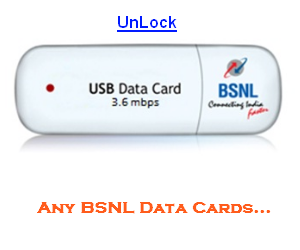Huawei Data Cards supplied by BSNL telecom are configured in a way that it won't accept any other SIM cards except BSNL. So, In order to use any other SIM cards, You must unlock it by generating unlock code for each specific device. In this tutorial, I'll help you to easily unlock the BSNL data card models E156 , E176, and 210.
How To Unlock Huawei E156 USB Modem?
To unlock Huawei E156 usb Modem, You just have to insert any other sim card than BSNL, plug in to your computer, The Data Card application will ask you for an unlock code, You can generate it for free by just entering your IMEI number in the Universal Unlock Code calculator. Universal Unlock code generator download link id provided below.
Download Universal Unlock Code Generator
Unlock Huawei E172 and Huawei 210 USB Modems
For unlocking E172 and 210 models, You can follow the same procedure mentioned for the Huawei E156 Model.
Tip: Internet Settings for All Networks in India , Tip For Changing Internet Settings of Huawei USB Modems.
Unlock Huawei - BSNL Data Card For Free
How To Unlock Huawei E156 USB Modem?
To unlock Huawei E156 usb Modem, You just have to insert any other sim card than BSNL, plug in to your computer, The Data Card application will ask you for an unlock code, You can generate it for free by just entering your IMEI number in the Universal Unlock Code calculator. Universal Unlock code generator download link id provided below.
Download Universal Unlock Code Generator
Unlock Huawei E172 and Huawei 210 USB Modems
For unlocking E172 and 210 models, You can follow the same procedure mentioned for the Huawei E156 Model.
Tip: Internet Settings for All Networks in India , Tip For Changing Internet Settings of Huawei USB Modems.